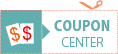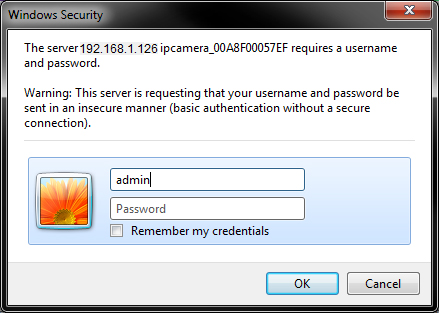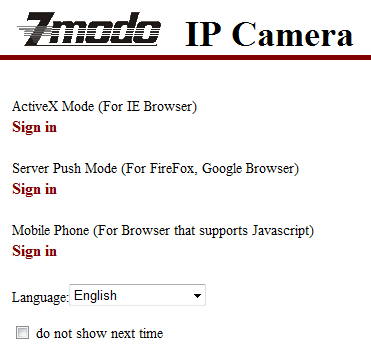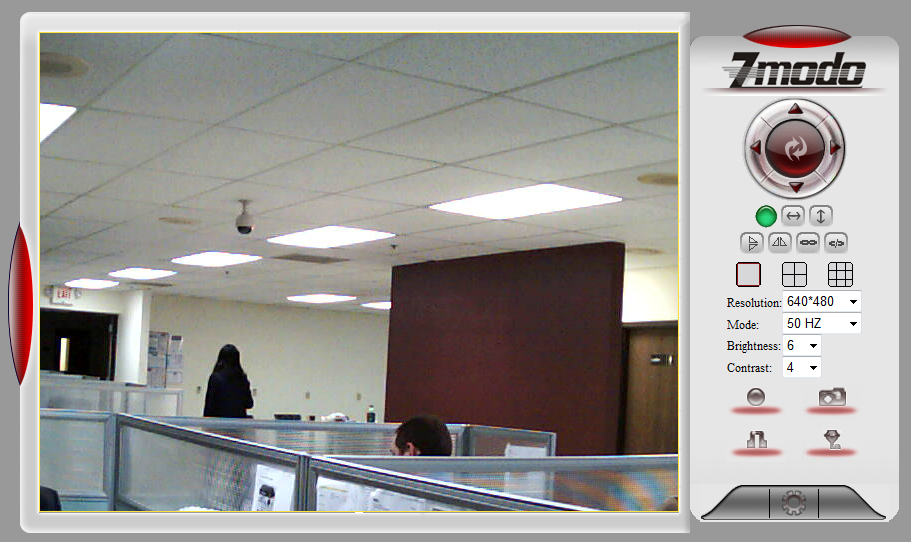You have no items in your shopping cart.
Hot Deals
Solution Center
IP Camera Installation
Model: CM-I12316GY Connect Camera Cable to Router using an Ethernet Cable (cat5). 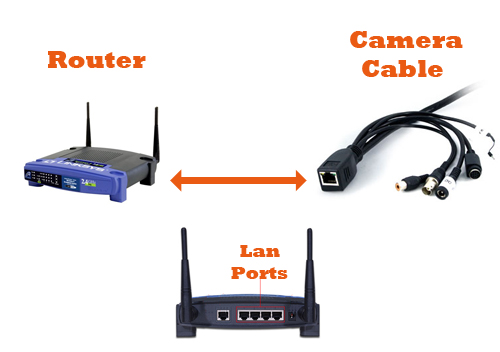
Insert the CD-Rom into your Computer and let it Auto-Load. 
Select "Run IPCamera.exe" 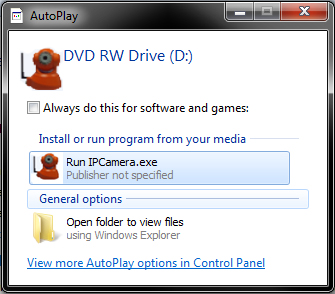
Select IP Camera Finder.  If your settings are the same under "Current Computer," You should be able to connect using the "Inner Access" web address. 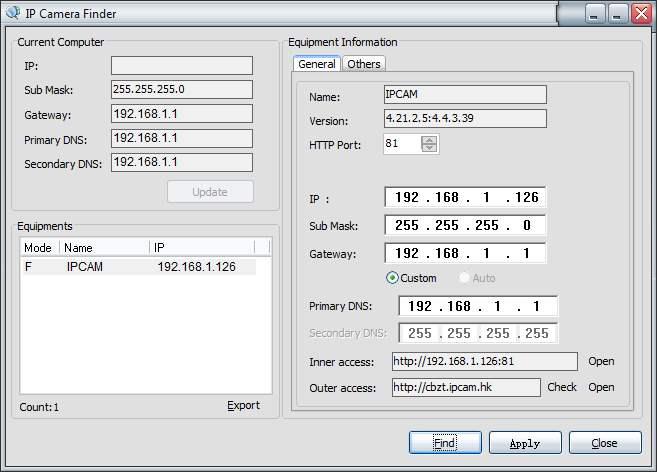 Open Internet Explorer, Firefox, or Google Chrome and connect to the following address: 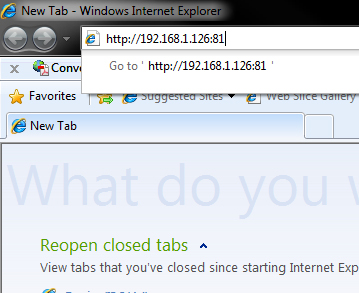
Enter a Username of admin and click "Ok."
Select the option depending on your browser.
Watch your Cameras Live.
|